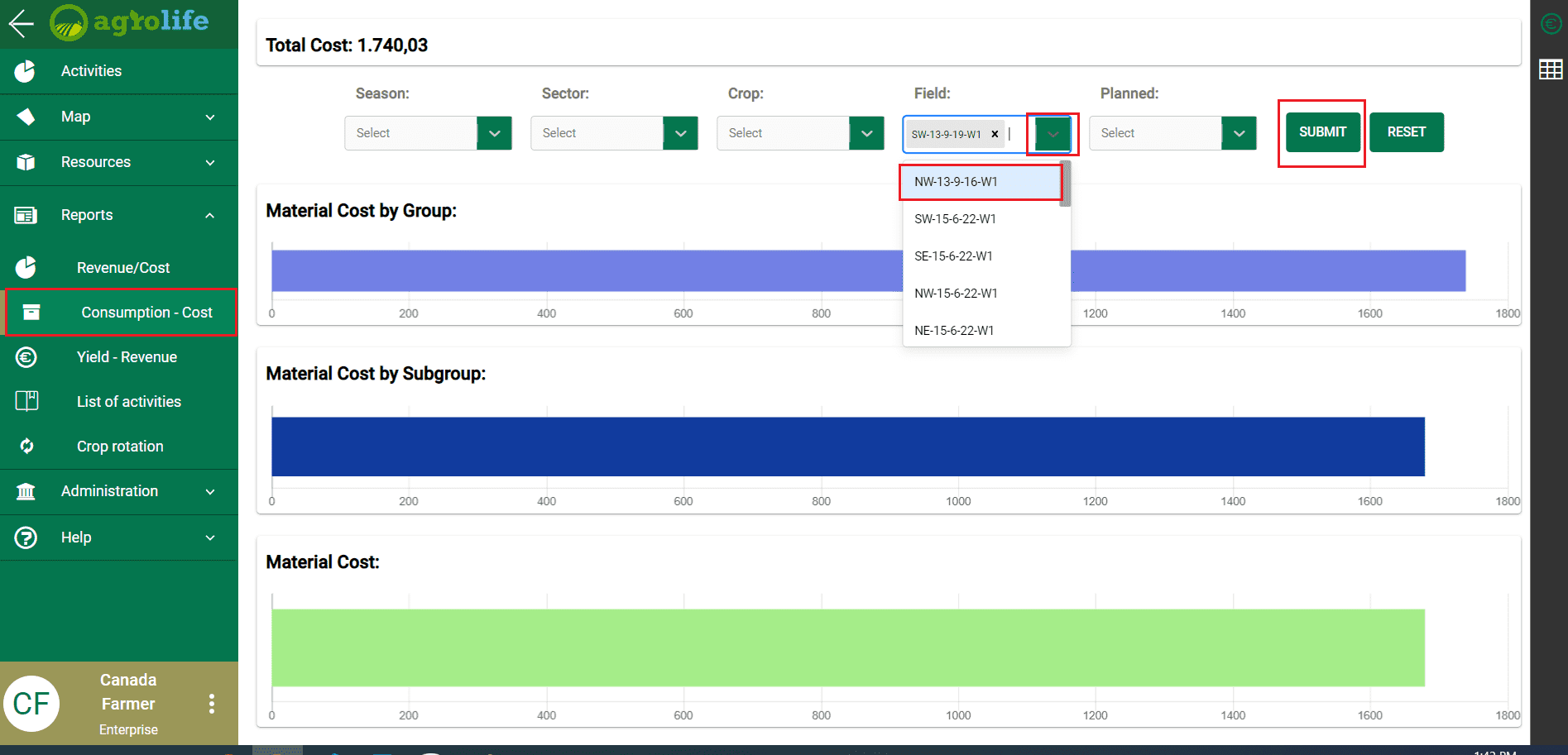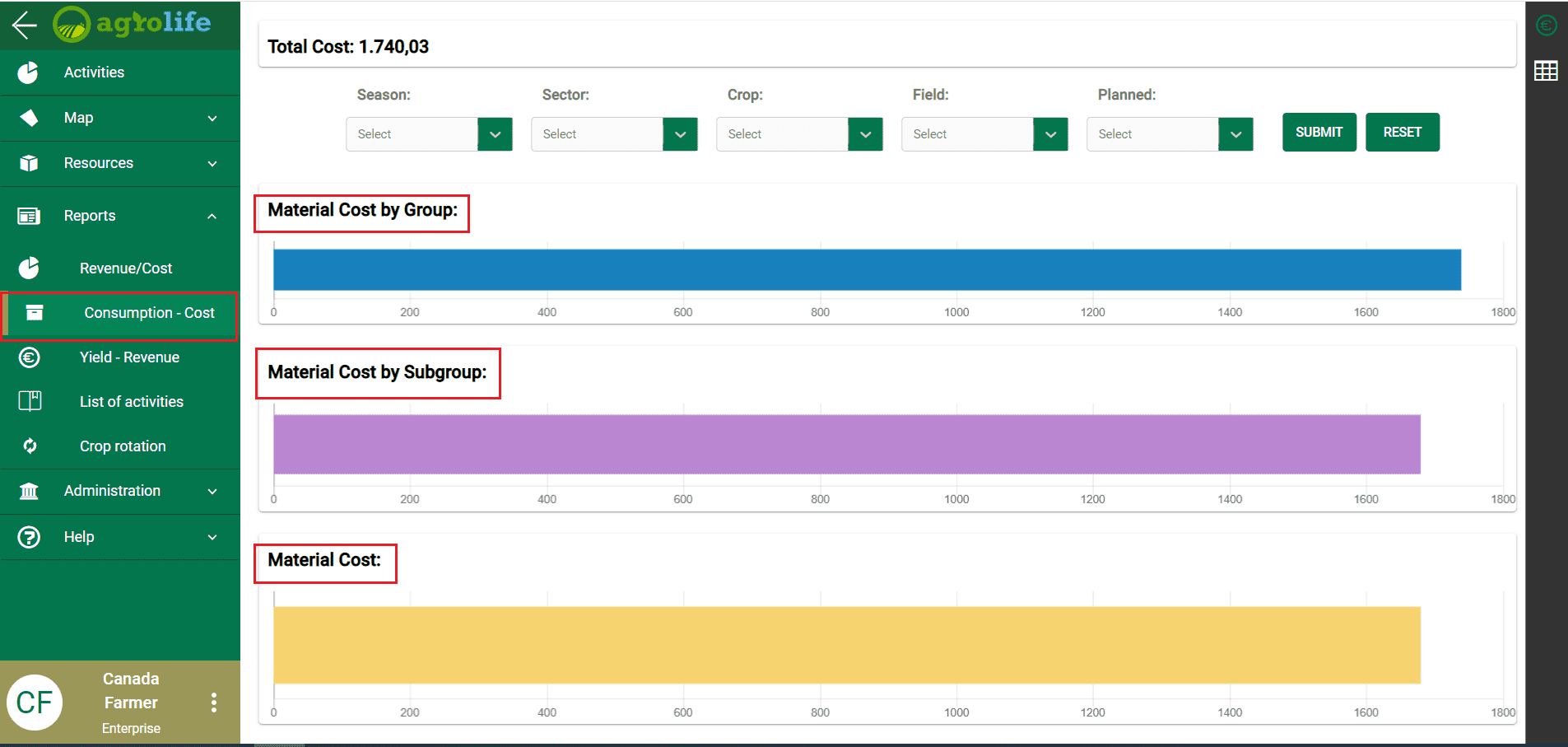Consumption-Cost
Data review begins by clicking on the main manu Reports. Clicking on the submenu Consumption - Cost opens a window on the right side in wich there is a graphical display of Consumption - Cost. In the upper part of the window, the search can be performed by: Seasons, Sector, Crop, Field and Planned. After selection, by clicking on Submit, a report will be displayed (Figure 1).
The report is divided by group of materials, subgroup of materials and cost of materials (Figure 2).