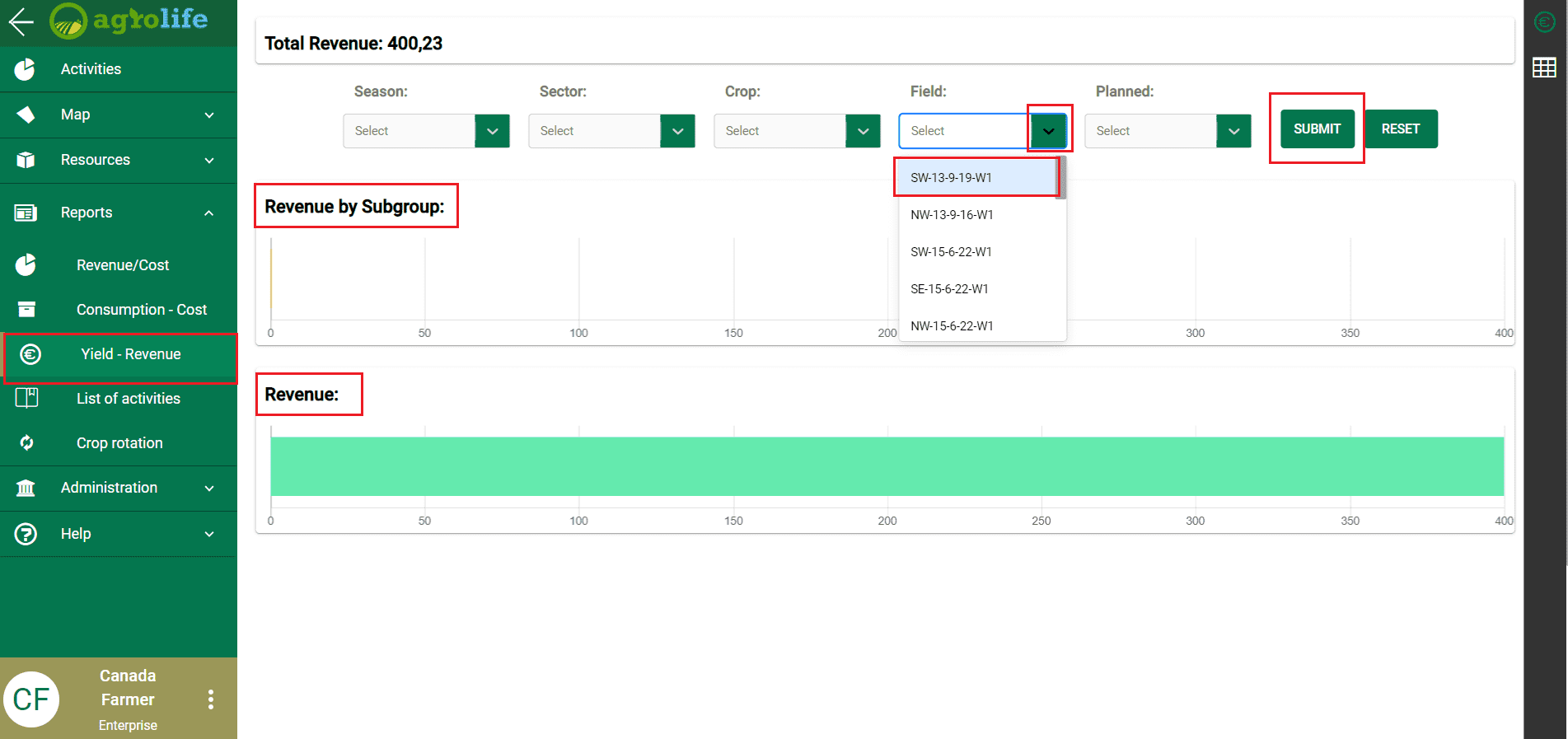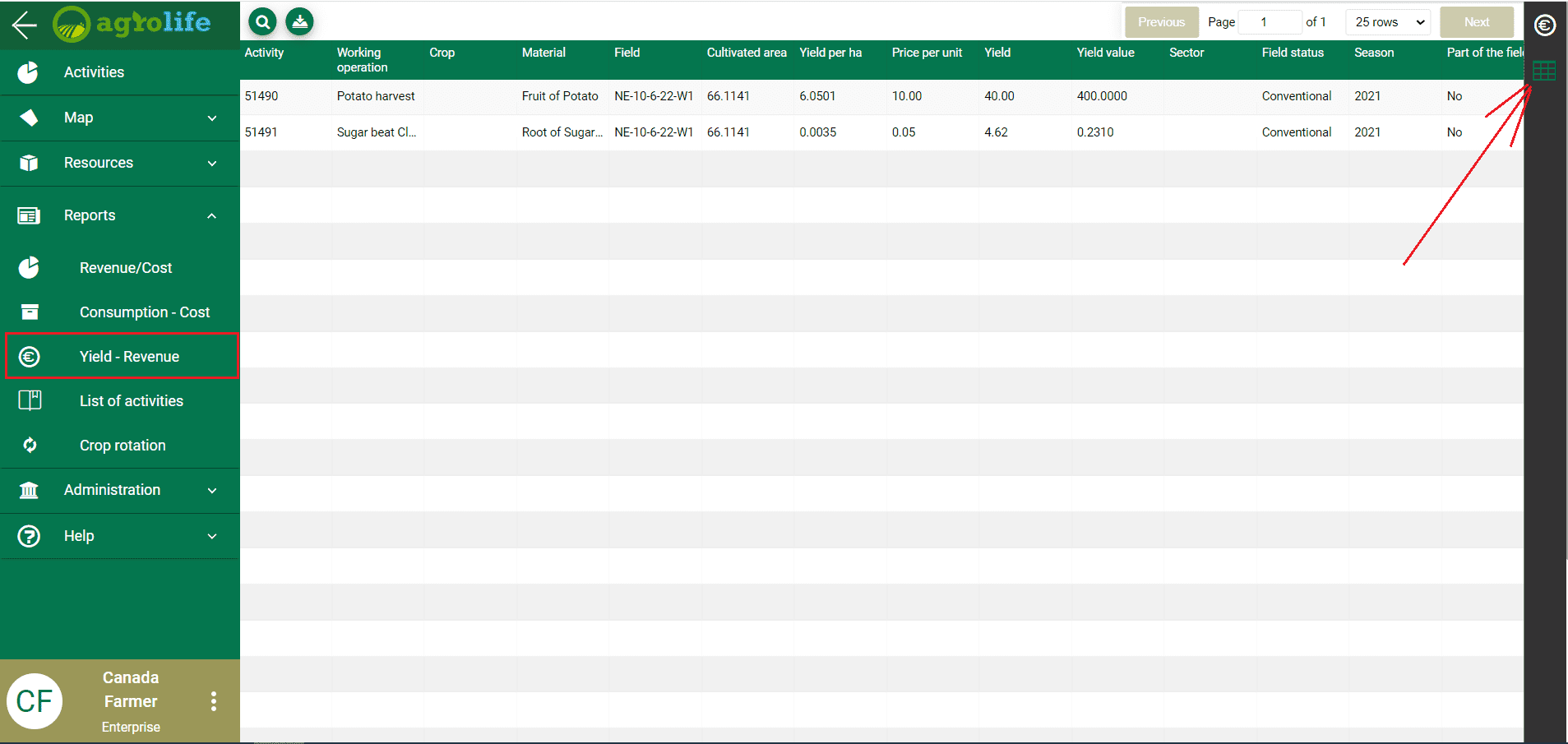Yield-Revenue
Data review begins by clicking on the main manu Reports. Clicking on the submenu Yield - Revenue opens a window on the right side in wich there is a graphical display of Yield – Revenue. In the upper part of the window, the search can be performed by: Seasons, Sector, Crop, Field and Planned. After selection, by clicking on ,,Submit”, a report will be displayed (Figure 1). For exsample, yield for food crops in total and especially for wheat.
To display the same data in the list, you need to click on the table icon in the upper right corner and data will be displayed in the list (Figure 2).