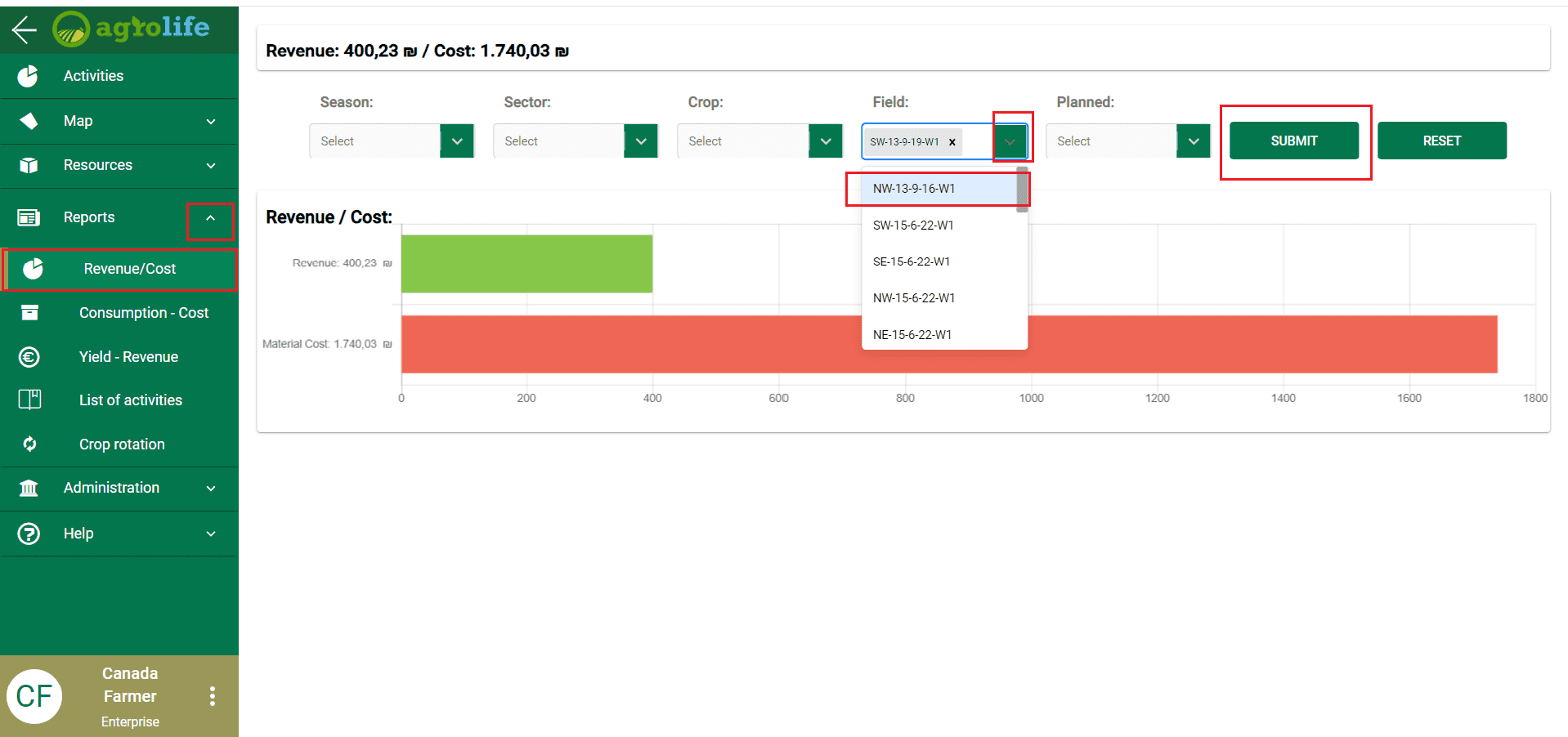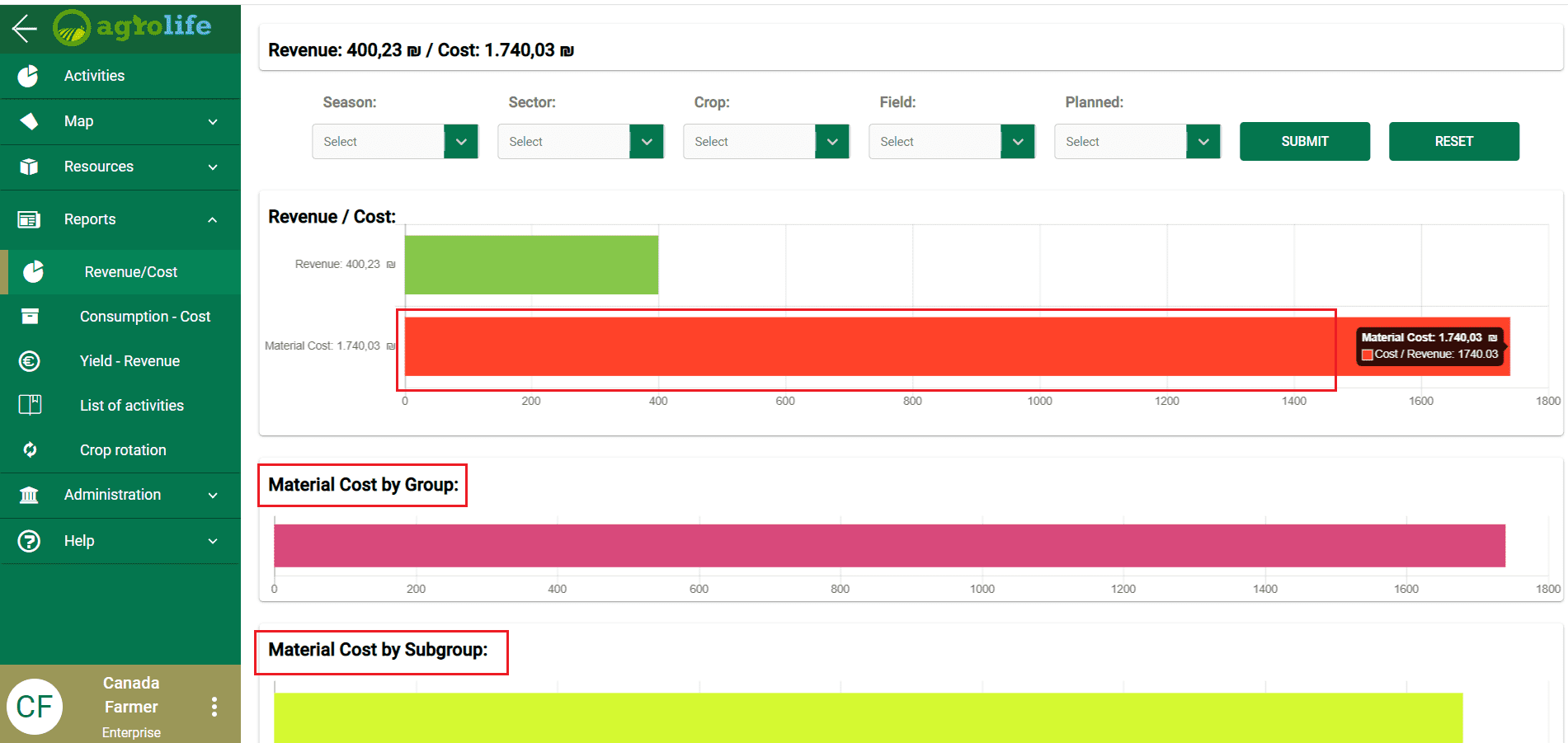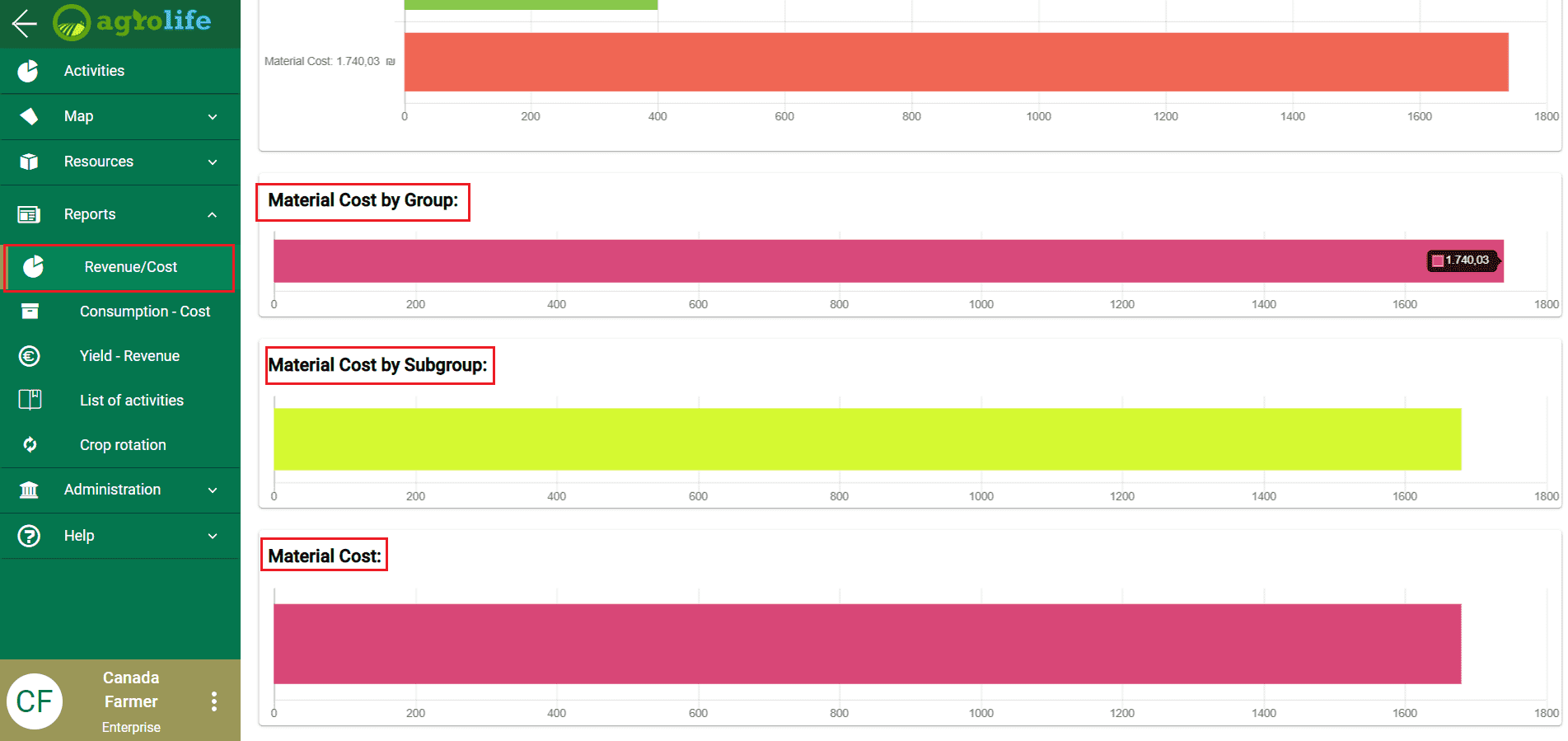Revenue-Cost
Data review begins by clicking on the main manu Reports. Clicking on the submenu Revenue/Cost opens a window on the right side in wich there is a graphical display of Revenue/Cost.
In the upper part of the window, the search can be performed by: Seasons, Sector, Crop, Field and Planned. After selection, by clicking on Submit, the report will be displayed. Clicking on the green tape will show the Revenue for subgroup and group of culture (Figure 2).
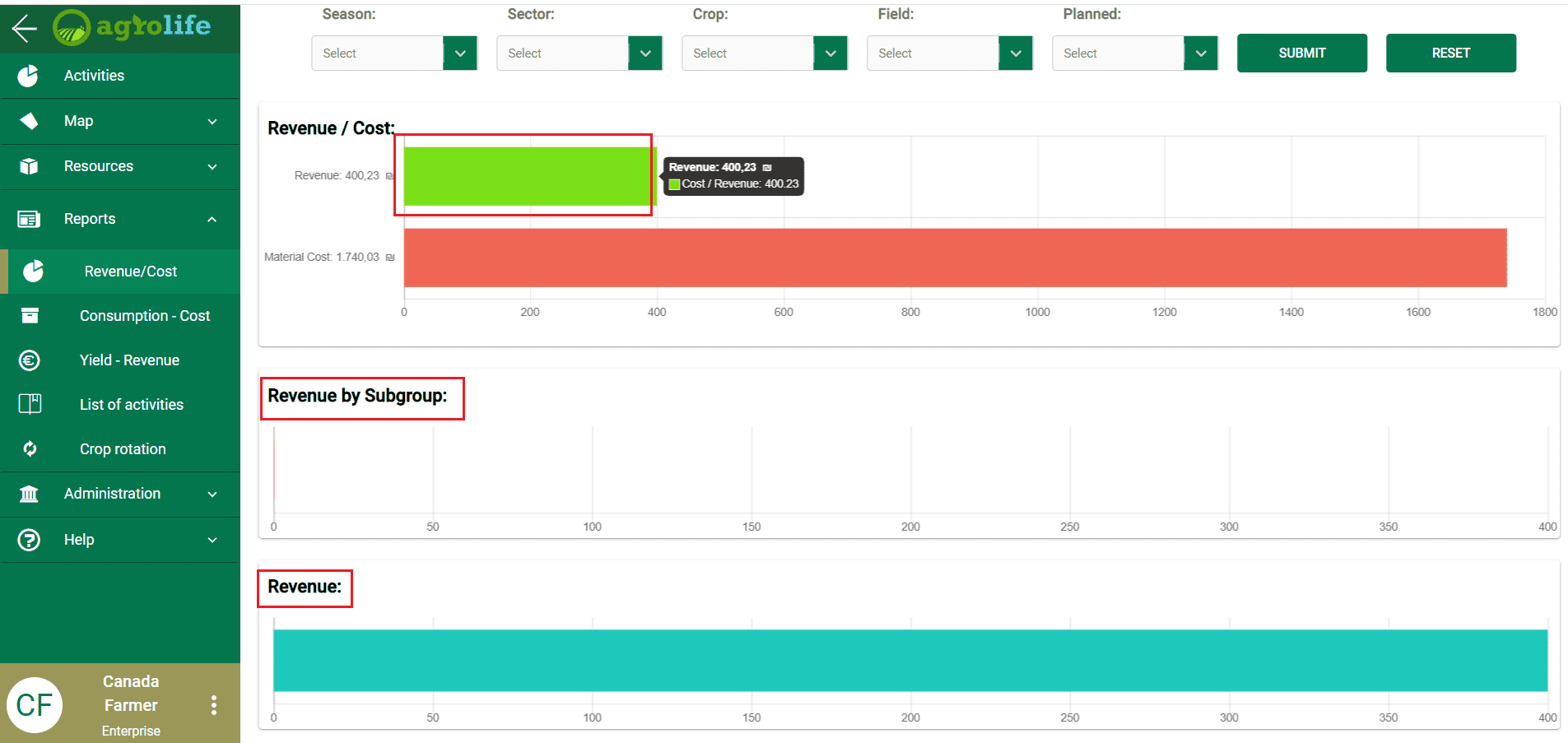 Slika 2: Revenue for subgroup and group of culture
Slika 2: Revenue for subgroup and group of culture
In the same way, the user can get data for Cost, by clicking on the red tape. The costs for the group and subgroup of materials will be displayed (Figure 3).