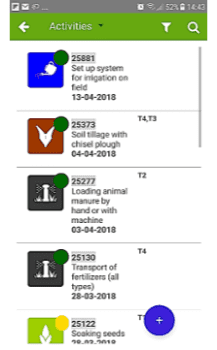Technical specification
The mobile application enables easier data entry because it contains already entered crops, work operations, seeds / planting material, fertilizers, crop rotation, machines and implements, so the data are selected from the drop-down list.
Activities are used for daily activity record per field made by user. Daily records include the entry of work operations performed on a specific field / part of field, as well as the input of consumed material or obtained yield over a certain period of time with engaged machines and implements. The user has the ability to include GPS tracking during the execution of the activity, by touching the icon in the lower part of the activity. After turning on GPS tracking, a map with the current location is displayed. After touching the START option, GPS tracking begins.
Creating activity is possible in offline mode (without internet connection). To use this option, user needs to stay logged in application. The activity created without a connection will be saved on the user’s phone to the first Internet access where the data will be synchronized with the database. If user do not have access to the Internet, user’s data will be stored on the phone, but in the next 30 days user must have access to Internet so that the data is sent and saved in database. The user has review of all entered activities, and possibility to use search option by id of activity or by the name of the operation.
Each user has the ability to lock the activity in order to know which activity is completed so that can it be shown in reports.